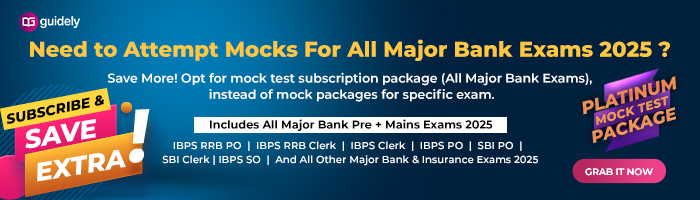List of Computer Full Form Abbreviation PDF: Check the List in Ascending Order
Dec 17 2025
The word ‘COMPUTER’ is a short form of Common Operating Machine, purposely used for Technological and Educational Research. The word ‘computer’ is derived from ‘computarae’, a Latin word meaning ‘to count’ or ‘sum’. The basic functions of the computer include Input, Processing, Output, Storage and data processing. The Inventor of the Modern Computer was Charles Babbage in 1882. The full form of a computer is not derived to describe its properties. It is defined as an electronic device that takes input from the user, performs arithmetic/logical operations and provides output or results. The computer full form article will explain the modern computer mechanical parts, with the full form of XGA, UPS, HLL, DPI, ALT, BDMS, UPI, RDBMS, DCA, CCA, DOS, MOOC, BIOS, CAD, GUI, and English abbreviations for all computer terms, with Generations of computers. You can also download a PDF format of the computer full forms.
Computer Full Form Abbreviation PDF
Important Banking Terms For Bank Exams
Computer Full Form in Hindi
COMPUTER full form is (कंप्यूटर) का फुल फॉर्म या मतलब Common Operating Machine Purposely used for Technological and Educational research (कॉमन ऑपरेटिंग मशीन पर्पसली यूज्ड फॉर टेक्नोलॉजिकल एंड एजुकेशनल रिसर्च) होता है.
Modern Computer Mechanical Parts
The numerous parts of a contemporary computer help to perform different computations and operations based on the information input by the users.
The fundamental element that enables the electronic device to function smoothly and effectively is are Motherboard.
Check the modern mechanical parts of the computer full form.
- Storage space.
- CPU (Central Processing Unit)
- GPU (Graphics Processing Unit)
- Random Access Memory (RAM)
- Command and control unit
- Logical Arithmetic Unit
- The input unit.
- The output unit.
Some important computer full form and their full forms, with their explanation.
Full-Form for XGA
The full form for XGA means Extended Graphics Array. XGA is one of the most widespread screen resolutions introduced by IBM, which supports more simultaneous graphics and colours.
Full-Form for HLL
A high-level language (HLL) is a programming language, such as C, FORTRAN, or Pascal, that enables a programmer to write programs that are more or less independent of a particular type of computer.
Full-Form for DPI
The computer full form for DPI means dots per inch (dpi) and is a measure of the sharpness, that is, the density of illuminated points on a display screen. The dot pitch determines the absolute limit of the possible dots per inch.
Full-Form for ALT
'Alternate' is the computer full form of ALT. The Alt key on a computer keyboard is used to change (alternate) the function of other pressed keys. Hence, the Alt key is a modifier key, used similarly to the shift key.
Full-Form for BDMS
The computer full form of BDMS is Big Data Modelling and Management System. Managing big data requires a different approach to database management systems because of the wide variation in data structure that does not lend itself to traditional DBMS.
Full-Form for UPI
UPI Full Form in Computer means Unified Payments Interface (UPI) is a system that powers multiple bank accounts into a single mobile application (of any participating bank), merging several banking features, seamless fund routing & merchant payments into one hood.
Full-Form for RDBMS
The full form for RDBMS is Relational Database Management System (RDBMS) that incorporates the relational data model, normally including a Structured Query Language (SQL) application programming interface.
Full-Form for DCA
DCA full form in Computer is a Diploma in Computer Applications. It is a one-year computer-based diploma or course. The course is intended to provide learners with basic, realistic, and technological details about programming tools and applications that are used in our everyday lives.
Full-Form for CCA
CCA Full Form in Computer means Common Cryptographic Architecture. Cryptography software from IBM for MVS and DOS applications. Compatible Communications Architecture is a Network Equipment Technology protocol for transmitting asynchronous data over X.
Full-Form for DOS
The Full Form of DOS is disk operating system, which is an operating system that runs from a disk drive. The term can also refer to a particular family of disk operating systems, most commonly MS-DOS, an acronym for Microsoft DOS.
Full-Form for MOOC
MOOC Full Form in computer means the massive open online course (MOOC) is a model for delivering learning content online to anyone who wants to take a course, with no limit on attendance.
Full-Form for BIOS
The computer full form of BIOS is the Basic Input/Output System, a computer program that is typically stored in EPROM and used by the CPU to perform start-up procedures when the computer is turned on.
Full-Form for CAD
Computer-Aided Design is the computer full form of CAD. CAD is an advanced software for creating designs and generating technical drawings in 2D and 3D by architects, engineers, drafters & artists.
Full-Form for GUI
The computer full form of GUI means Graphical User Interface. A graphics-based operating system interface that uses icons, menus, and a mouse (to click on the icon or pull down the menus) to manage interaction with the system. Developed by Xerox, the GUI was popularized by the Apple Macintosh in the 1980s.
Computer Full Form in English Abbreviation
Computer Full Form In English |
|
Abbreviation |
Full Form |
|
AAC |
Advanced Audio Coding |
|
ABR |
Average Bit Rate |
|
ADSL |
Asymmetric Digital Subscriber Line |
|
AGP |
Advanced Graphics Port |
|
AI |
Artificial Intelligence |
|
AIM |
AOL Instant Messenger |
|
ALGOL |
Algorithmic Language |
|
ALU |
Arithmetic Logic Unit |
|
AOL |
America Online |
|
AMD |
Advanced Micro Devices |
|
API |
Application Program Interface |
|
APT |
Automatically Programmed Tooling |
|
ARP |
Address Resolution Protocol |
|
ARPANET |
Advanced Research Projects Agency Network |
|
ARQ |
Automatic Repeat Request |
|
AS |
Autonomous System |
|
ASCII |
American Standard Code for Information Interchange |
|
ASP |
Active Server Pages |
|
ASPI |
Advanced SCSI Programming Interface |
|
ATA |
Advanced Technology Attachment |
|
ATDT |
Attention Dial Tone |
|
AUI |
Attachment Unit Interface |
|
AUTOEXEC |
Autoexec Automatic Execution file |
|
AVI |
Audio Video Interleave |
|
BASIC |
Beginner’s All-purpose Symbolic Instruction Code |
|
BCC |
Blind Carbon Copy |
|
BCD |
Binary Coded Decimal |
|
BCR |
Bar Code Reader |
|
BDSL |
Broadband DSL |
|
BEDO |
Burst Extended Data Out (RAM) |
|
BGP |
Border Gateway Protocol |
|
BHTML |
Broadcast Hyper Text Markup Language |
|
BIOS |
Basic Input Output System |
|
BIPS |
Billion Instructions Per Second |
|
BIU |
Bus Interface Unit |
|
BMP |
Bitmap |
|
BRD |
Blu-Ray Disc |
|
CC |
Carbon Copy |
|
CD |
Compact Disc |
|
CD-R |
Compact Disc – Recordable |
|
CDROM |
Compact Disc Read-Only Memory |
|
CDRW |
Compact Disk Rewritable |
|
CD-WO |
Compact Disk – Write Once |
|
CD-XA |
Compact Disk – Extended Architecture |
|
CGI-BIN |
Common Gateway Interface – Binary (programming for Web forms) |
|
CIS |
CompuServe Information Service |
|
CISC |
Complex Instructions Set Computers |
|
CMD |
Command |
|
CMYK |
Cyan-Magenta-Yellow-Black (color model) |
|
CNM |
Circulatory Network Mode |
|
COAX |
Coaxial Cable (for Ethernet and similar networks) |
|
COBOL |
Common Business-Oriented Language |
|
COMPUTER |
Commonly Operated Machine Particularly Used for Trade/Technology, Education, and Research. |
|
CPI |
Clock / Cycle Per Instruction |
|
CPU |
Central Processing Unit |
|
CROM |
Computerised Range of Motion |
|
CRT |
Cathode Ray Tube( standard type computer monitor display |
|
CSLIP |
Compressed Serial Line Interface Protocol (Internet) |
|
CSS |
Cascading Style Sheets |
|
CTRL |
Control (computer keyboard key) |
|
CUI |
Character User Interface |
|
DAC |
Data Acquisition and Control |
|
DAT |
Digital Audio Tape |
|
dB |
Decibel |
|
DBMS |
Data Base Management System |
|
DDL |
Data Definition Language |
|
DHTML |
Dynamics Hyper Text Markup Language |
|
DML |
Data Manipulation Language |
|
DNS |
Domain Name System |
|
DOC |
Data Optimising Computer |
|
Doc |
Document |
|
DOS |
Disk Operating System |
|
DRAM |
Dynamic Random Access Memory |
|
DVD |
Digital Video/Versatile Disc |
|
DVDR |
Digital Versatile Disk Recordable |
|
DVDRW |
Digital Versatile Disk Rewritable |
|
DCE |
Data Communications Equipment |
|
DVI |
Digital Visual Interface |
|
DVR |
Digital Video Recorder |
|
E-Commerce |
Electronic Commerce |
|
EDC |
Electronic Digital Computer |
|
EDI |
Electronic Data Interchange |
|
EDP |
Electronic Data Processing |
|
EEPROM |
Electronically Erasable Programmable Read-Only Memory |
|
EFS |
Encrypted File System |
|
EIDE |
Enhanced Integrated Drive Electronics |
|
|
Electronic Mail |
|
EPROM |
Erasable Programmable Read-Only Memory |
|
EROM |
Erasable Read-Only Memory |
|
FDD |
Floppy Disk Drive |
|
GB |
Giga Byte |
|
GDI |
Graphical Device Interface |
|
GUI |
Graphical User Interface |
|
HD |
Hard Disk |
|
HTML |
Hyper Text Markup Language |
|
HTTP |
Hyper Text Transfer Protocol |
|
I/O |
Input/Output (serial and parallel ports) |
|
IC |
Integrated Circuit |
|
IMAP |
Internet Message Access Protocol |
|
INTEL |
Integrated Electronics |
|
IOP |
Input Output Processor |
|
IP |
Internet Protocol |
|
ISDN |
Integrated Services Digital Network |
|
ISP |
Internet Service Provider |
|
IVR |
Interactive Voice Response |
|
KB |
KILOBYTE |
|
Kbps |
Kilobits/Kilobytes Per Second |
|
LAN |
Local Area Network |
|
LED |
Light Emitting Diode |
|
LLL |
Low-Level Language |
|
LPT |
Line Printer |
|
MAC |
Media Access Control |
|
MAN |
Metropolitan Area Network |
|
MB |
Motherboard/ Megabyte |
|
MBASIC |
Microsoft BASIC (Microsoft) |
|
MBPS |
Megabytes Per Second |
|
Mbps |
Megabits Per Second |
|
MICR |
Magnetic Ink Character Recognition |
|
MMX |
Multimedia Extensions |
|
MODEM |
Modulator Demodulator |
|
MSCDEX |
Microsoft Compact Disc Extension |
|
MS-DOS |
Microsoft – Disk Operating System |
|
NAT |
Network Address Translation |
|
NTP |
Network Time Protocol |
|
OCR |
Optical Character Reader |
|
OMR |
Optical Mark Reader |
|
OOP |
Object Oriented Programming |
|
OS |
Operating System |
|
P2P |
Point-to-Point Protocol |
|
PAN |
Personal Area Network |
|
PC |
Personal Computer |
|
PCB |
Printer Circuit Board |
|
PCI |
Peripheral Component Interconnect |
|
PHP |
Hypertext Preprocessor |
|
PIXEL |
Picture Element |
|
PNG |
Portable Network Graphics |
|
PPP |
Point-to-Point Protocol |
|
PRN |
Printer |
|
PROM |
Programmable Read-Only Memory |
|
RAM |
Random Access Memory |
|
RARP |
Reverse Address Resolution Protocol |
|
RDBMS |
Relational Data Base Management System |
|
RIP |
Routing Information Protocol |
|
RISC |
Reduced Instruction Set Computer |
|
ROM |
Read Only Memory |
|
SAM |
Software Asset Management |
|
SAN |
Storage Area Network |
|
SCSI |
Small Computer System Interface |
|
SDRAM |
Synchronous Dynamic Random Access Memory |
|
SFTP |
Secure File Transfer Protocol |
|
SGML |
Standard Generalized Markup Language |
|
SGRAM |
Synchronous Graphics RAM |
|
SIP |
Session Initiation Protocol |
|
SIU |
Serial Interface Unit |
|
SMTP |
Simple Mail Transfer Protocol |
|
SNAP |
Sub Network Access Protocol |
|
SNMP |
Simple Network Management Protocol |
|
SRAM |
Static Random Access Memory |
|
SYSOP |
System Operator |
|
TCP |
Transmission Control Protocol |
|
UI |
User Interface |
|
URL |
Uniform Resource Locator |
|
UPS |
Uninterrupted Power Supply |
|
USB |
Universal Serial Bus |
|
VCD |
Video Compact Disk |
|
VDU |
Visual Display Unit |
|
VIRUS |
Vital Information Resource Under Siege |
|
VRAM |
Video Random Access Memory |
|
VxD |
Virtual Extended Driver |
|
WAN |
Wide Area Network |
|
WAP |
Wireless Application Protocol |
|
WBMP |
Wireless Bitmap Image |
|
WIFI |
Wireless fidelity |
|
WLAN |
Wireless Local Area Network |
|
WML |
Wireless Markup Language |
|
WWW |
World Wide Web |
|
XGA |
Extended Graphics Array |
|
XHTML |
Extensible Hyper Text Markup Language |
|
XMF |
Extensible Music File |
|
XML |
Extensible Markup Language |
|
XMS |
Extended Memory Specification |
|
FORTRAN |
Formula Translation |
Generations Of Computers:
Here, the various generations of computers that are used by different generations of people are detailed. The complete explanation of generations of computers.
First Generation of Computers
The period of the first generation of computers is from 1946 to 1954. Vacuum tubes, also known as electronic valves, were used in the first generation of computers. The first generation of computers was the digital computer.
Examples of first-generation computers are Mark I and the Electronic Numerical Integrator And Calculator (ENIAC).
Second Generation of Computers
The second generation period is from 1955 to 1964. The transistor was used in place of the vacuum tube in a second-generation computer. A ferrite core was used for main memory, and magnetic disks were used as secondary memory in second-generation computers. The high-level language was used.
Examples of second-generation computers are the IBM 1620 and CDC 3600
Third Generation of Computers
The third generation period is from 1964 to 1977. Integrated circuit(IC) chips were used in place of the transistor. A single Integrated Circuit (IC) chip can contain many transistors, registers, and capacitors.
Examples of Third-generation computers: IBM-360 and VAX-750
Fourth Generation of Computers
The fourth generation period is from 1978 to 1990. In the fourth generation, VLSI was used. The full form of VLSI is very large-scale integration. An Integrated Circuit Chip that has more than 1000 components embedded is called VLSI. Personal computers were manufactured in this generation.
Example of Fourth Generation: IBM-PC and Apple-Macintosh
Fifth Generation of Computers
The period of the fifth generation is from 1991 to the present. In the fifth generation, ULSI chips came in vague. The full form of ULSI is Ultra Large Scale Integration. In the fifth generation, new technologies are introduced, for example, AI and Machine Learning. The computer full form of AI is Artificial Intelligence.
FAQs
Q: Why are computer abbreviations important for competitive exams?
Computer abbreviations are part of the Computer Awareness sections in Banking, SSC, Railway, Defence, and State PCS exams. They are easy marks if you’ve memorised the key terms!
Q: Does the PDF provide computer abbreviations in alphabetical order?
Yes! The PDF lists all important computer abbreviations and their full forms in ascending (A-Z) order for easy revision.
Q: Are these abbreviations relevant for both prelims and mains exams?
Yes! Questions on basic computer abbreviations can appear in prelims (for quick MCQs) and mains (in computer awareness sections) of many government exams.
Q: Does the PDF include abbreviations for hardware, software, and programming terms?
Absolutely! The PDF covers abbreviations related to hardware (e.g., CPU, RAM), software (e.g., OS, DBMS), and programming (e.g., HTML, SQL).
Q: Is this PDF useful for interviews, too?
Yes! Knowing common computer abbreviations helps you handle basic technical questions in interviews, especially for banking and clerical roles.
Q: How can I quickly memorize these computer abbreviations?
Break them into categories (hardware, software, internet) and revise using flashcards, tables, or the downloadable PDF regularly for best results.
Q: Are internet-related abbreviations like URL or HTTP part of the list?
Yes! The PDF includes common internet and networking abbreviations such as URL (Uniform Resource Locator), HTTP (Hypertext Transfer Protocol), and IP (Internet Protocol).
Q: Does this topic overlap with Static GK or Computer Awareness?
Yes! Computer abbreviations are part of Static Computer Awareness — they don’t change over time like current affairs. This means once you learn them, they stay valid for multiple exams!
Q: Can these abbreviations help in computer-based descriptive papers (like SSC or UPSC)?
Yes! If you’re writing a descriptive answer that involves technology or computers, knowing the correct full forms can enhance your answer’s accuracy and impression.
Q. What is the full form of UPS?
The full form of UPS is Uninterrupted Power Supply Supply.
General Awareness Smart Analysis (Smart Quiz 2.0)
- Get Weekly 4 set Test
- Each Set consist of 50 Questions
- Compare your progress with Test 1 & 2 & Test 3 & 4
- Deep Analysis in topic wise questions
Super Plan
- All Banking PDF Course 2026, 2025, 2024
- All Banking Video Course
- All Banking Mock Test Series
- All Banking Bundle PDF Courses
- All Banking Ebooks
- All Banking Interview Courses Not Included
Premium PDF Course
- Bundle PDF Course 2025
- Premium PDF Course 2024
- Prime PDF Course 2023