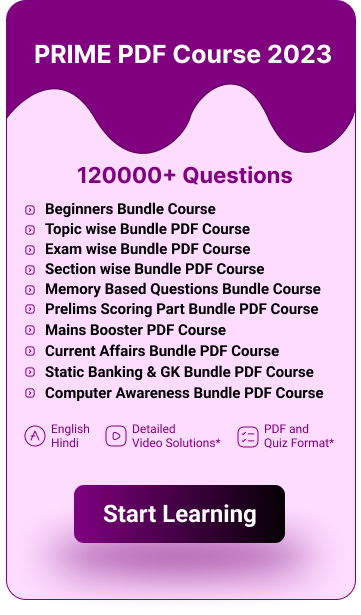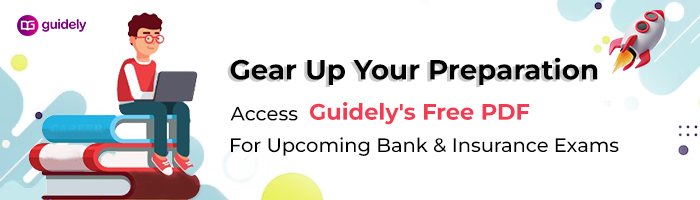Learning Point - Guidely
Computer Shortcut Keys A to Z
Here we are come up with the computer shortcut keys a to z. These computer shortcut keys questions are frequently asked in various competitive examinations. So needed candidates can make use of it.
Computer Shortcut Keys A to Z (Basic):
- Alt + F - File menu options in the current program
- Alt + E - Edits options in the current program
- F1 - Universal help (for any sort of program)
- Ctrl + A - Selects all text
- Ctrl + X - Cuts the selected item
- Ctrl + Del - Cut selected item
- Ctrl + C - Copy the selected item
- Ctrl + Ins - Copy the selected item
- Ctrl + V - Paste the selected item
- Shift + Ins - Paste the selected item
- Home - Takes the user to the start of the current line
- Ctrl + Home - Go to the beginning of the document
- End - Go to the end of the current line
- Ctrl + End - Go to the end of a document
- Shift + Home - Highlight from the prevailing position to the start of the line
- Shift + End - Highlight from the prevailing position to end of the line
- Ctrl + (Left arrow) - Move one term to the left at a time
- Ctrl + (Right arrow) - Move one term to the right at a time
Computer Shortcut Keys for Microsoft Windows:
- Ctrl + Plus Key - Adjust the widths of all columns automatically, in Windows Explorer
- Alt + Enter - Open the properties window for the selected icon or program
- Alt + Print Screen - Take a screenshot of the current page.
- Ctrl + Alt + Del - Reboot/Windows task manager
- Ctrl + Esc - These keys allow you to activate the start menu
- F4 - Its purpose in Windows 95 to XP is to open the locate window
- F5 - Refresh the contents of your windows system
- F3 - Find anything from your system’s desktop
- Alt + Esc - Switch between desktop applications on the taskbar
- F2 - Rename the selected icon
- Alt + Shift + Tab - It allows you to switch back between ongoing applications
- Alt + Tab - Switch between open applications/ programs.
- Shift + Delete - When you press the Shift and Delete keys together, your program or files will be deleted permanently.
- Alt + F4 - It is used to close the ongoing program
- Ctrl + F4 - It’s used to swiftly close a document or a file that’s currently open.
Computer Shortcut Keys for MS Excel:
- Alt + Shift + F1 - When you wanna insert new worksheet use these keys together
- Shift + F3 - With the help of these keys, you can open the MS-Excel formula window
- Shift + F5 - When you press these keys together it will open the search box
- F11 - The F11 key is used to create a chart in MS-Excel
- Ctrl + Shift +; - With the help of these keys, you can enter the current time
- Ctrl +; - Use these keys together to enter the current date
- Ctrl + K - When you want to Insert a link, you can use these keys together
- Ctrl + F - These keys are used to open find and replace options in MS-Excel
- Ctrl + G - Use these keys together to open go-to options
- Ctrl + B - When you press these keys together it will bold highlighted selection.
- F2 - When you want to edit the selected cell using this key
- F5 - With the help of this key, you can go to a specific cell
- F7 - With the help of this key, you can check the spell of selected text
- Ctrl + I - These commands are used to Italicize highlighted selection.
- Ctrl + Space - Use these keys together to select the entire column
- Shift + Space - Use these keys together to select the entire row
- Ctrl + W - Use these keys together to close the document
- Ctrl + H - Use these keys to open find and replace options
- Ctrl + U - With help of these keys, you can underline highlighted text.
- Ctrl + Y - With help of these keys, you can underline highlighted text.
- Ctrl + Z - With the help of these keys, you can undo the last deleted action
- Ctrl + F9 - Use these keys to minimize a current window in MS-Excel
- Ctrl + F10 - Use these keys to maximize the currently selected window in MS-Excel
- Ctrl + Tab - With the help of these keys, you can move between two or more open MS-Excel files
- Alt + = - With the help of these keys, you can initiate the formula to add all of the above cells
- Ctrl + - With the use of these keys together you can insert the value in the current cell from the above cell.
- Ctrl + (Right arrow) - With the help of these keys, you can jump on to the next section of text
- Ctrl + O - Use these keys to open options in MS-Excel
- Ctrl + N - Use these keys together to open the document in MS-Excel
- Ctrl + P - Use these keys together to open the print dialogue box in MS-Excel
Computer Shortcut Keys for MS Word:
- Ctrl + B - Bold highlighted selection
- Ctrl + C - Copy selected text
- Ctrl + X - Cut selected text
- Ctrl + N - Open new/blank document
- Ctrl + O - Open options
- Ctrl + P - Open the print window
- Ctrl + F - Open find box
- Ctrl + I - Italicize highlighted selection
- Ctrl + K - Insert link
- Ctrl + U - Underline highlighted selection
- Ctrl + V - Paste
- Ctrl + G - Find and replace options
- Ctrl + H - Find and replace options
- Ctrl + J - Justify paragraph alignment
- Ctrl + L - Align selected text or line to the left
- Ctrl + Q - Align selected paragraph to the left
- Ctrl + E - Align selected text or line to the centre
- Ctrl + R - Align selected text or line to the right
- Ctrl + M - Indent the paragraph
- Ctrl + T - Hanging indent
- Ctrl + D - Font options
- Ctrl + Shift + F - Change the font
- Ctrl + Shift + > - Increase selected font +1
- Ctrl + ] - Increase selected font +1
- Ctrl + [ - Decrease selected font -1
- Ctrl + Shift + * - View or hide non printing characters
- Ctrl + (Left arrow) - Move one word to the left
- Ctrl + (Right arrow) - Move one word to the right
- Ctrl + (Up arrow) - Move to the beginning of the line or paragraph
- Ctrl + (Down arrow) - Move to the end of the paragraph
- Ctrl + Del - Delete the word to the right of the cursor
- Ctrl + Backspace - Delete the word to the left of the cursor
- Ctrl + End - Move the cursor to the end of the document
- Ctrl + Home - Move the cursor to the beginning of the document
- Ctrl + Space - Reset highlighted text to the default font
- Ctrl + 1 - Single-space lines
- Ctrl + 2 - Double-space lines
- Ctrl + 5 - 1.5-line spacing
- Ctrl + Alt + 1 - Change text to heading 1
- Ctrl + Alt + 2 - Change text to heading 2
- Ctrl + Alt + 3 - Change text to heading 3
- Shift + F3 - Change case of selected text
- Shift + Insert - Paste
- F4 - Repeat the last action performed (Word 2000+)
- F7 - Spell check selected text and/or document
- Shift + F7 - Activate the thesaurus
- F12 - Save as
- Ctrl + S - Save
- Shift + F12 - Save
- Alt + Shift + D - Insert the current date
- Alt + Shift + T - Insert the current time
- Ctrl + W - Close document
- Ctrl+= - Set chosen text as a subscript.
- Ctrl+Shift+= - Set chosen text as superscript.
Computer Shortcut Keys for PowerPoint:
- Ctrl+Shift+< - Reduce the font size of the selected text by one size.
- CTRL + G - Group things together
- Ctrl+M - Create a new slide just after your chosen slide.
- CTRL + D - Create a duplicate of your current slide.
- Esc - Exit the ongoing slide show and it will redirect you to the earlier live view.
- Ctrl+K - When you want to enter a hyperlink use these keys together.
- Ctrl+Shift+> - These commands are used to maximize the font size of the selected text by one size.
- F5 - With the help of F5, you can start the presentation from the initial slide.
- Ctrl+N - These commands are used in a different Powerpoint software window, create a new, blank slide.
What is booting in a computer?
What is firmware in a computer?
What is UEFI in computer?
Is BIOS a CPU or motherboard?
What is a group in computer?
What is a tab in a computer?
What is ribbon in MS Word?
What are the advantages of Excel?
What are the 5 functions of PowerPoint?
What is the full form of PPT?
What is PowerPoint used for?
What is MS Excel used for?
What is MS Word program?
What are the basics of intranet?
What is the full form of Internet?
What is the basis of the Internet?
What is the full form of SQL?
What is spyware?
What is a Trojan virus?
What device is used to store files and folders?
What are the main functions of MS Office?
What is MS Office in computer?
What is a firewall?
What is DNS used for?
What is the full form of FTP?
What is DHCP?
What is OSI full form?
What is the IP address in a computer network?
What are the 4 types of computer networks?
What is the difference between input and output devices?
What are 5 differences between hardware and software?
What is meant by output device?
What do you mean by input devices?
What is meant by flash memory?
What are cookies in computer?
Is ROM a storage device?
What is CMOS in computer?
What does RAM do?
Is RAM volatile?
What is SSD in computer?
What is cache memory?
Who is the father of computers?
What is RAM in a computer?
how computer operates?
What Is XML Full Form?
What Does XHTML Stand For?
What Is The Full Form of WLAN?
What Does WIFI Stand For?
What Is The Full Form of WAP?
What Does WAN Stand For?
What Is The Full Form of VIRUS In Computer?
What Is The Full Form of VDU In Computer?
What Is The Full Form of USB In Computer?
What Is The Full Form of VCD?
What Is URL Stand For?
What Does TCP Stand For?
What Does SMTP Stand For?
What Is The Full Form of SGML?
What Does RISC Stand For?
What Does RDBMS Stand For?
What Is The Full Form of PROM?
What Is Full Form of PNG?
What Does Pixel Stand For?
What Is Full Form PHP?
What Is The Full Form of PCI?
What Is Full Form of OS?
What Is The Full Form of OOP?
What Is The Full Form of OMR In Computer?
What Is RRB ALP Exam?
What Is RRB ALP?
What Is The Full Form of NTP?
What Is MODEM Stands For?
What Is Full Form of MICR?
What Is Mbps Full Form?
What Is MB Stand For?
What Is The Full Form of MAN In Computer?
What Does MAC Stand For?
What Is LED Full Form?
What Is The Full Form of KBPS?
What Is The Full Form of KB?
What Is The Full Form of IVR?
What Is The Full Form of ISP In Computer?
What Is The Full Form of ISDN?
What Is The Full Form of IP In Computer?
What Is The Full Form of IMAP?
What Is The Full Form of URL And HTTP?
What Is HTML Full Form?
What Is The Full Form of HD?
What Is Full Form of GUI In Terms of Computers?
What Is Full Form of GUI?
What Is The Full Form of GB?
What Is The Full Form of EPROM?
What Is The Full Form of EEPROM?
What Is The Full Form of EDP?
What Is The Full Form of EDI?
What Is The Full Form of DVD In Computer?
What Is The Full Form of DRAM?
What Is The Full Form of MS DOS?
What Is The Full Form of doc?
What Is The Full Form of DNS?
What Is The Full Form of DHTML?
What Is The Full Form of DDL?
What Is Full Form of DBMS?
What Is The Full Form of dB?
What Is The Full Form of CUI?
What Is The Full Form of CSS In HTML?
What Is The Full Form of CSS In Computer?
What Is CSS Full Form?
What Is The Full Form of CRT In Computer?
What Is The Full Form of COBOL In Computer?
What Is The Full Form of CMYK?
What Is The Full Form of CMD?
What Is The Full Form of CIS?
What Is The Full Form of CD ROM?
What Is The Full Form of CD and DVD?
What Is Full Form of Cc In Email?
What Is The Full Form of BMP In Computer?
What Is The Full Form of BIOS In Computer?
What Is The Full Form of BCR?
What Is The Full Form of BCD?
What Is The Full Form of BCC In Computer?
What Is The Full Form of BCC In Email?
What Is The Full Form of BASIC In Computer?
What Is Full Form of ASP?
What Is The Full Form of ASCII?
What Is The Full Form of ARPANET?
What Is The Full Form of ARP?
What Is The Full Form of APT?
What Is Full Form of AI?
What Is The Full Form of API?
What Is The Full Form of AMD?
What Is Full Form of ALU In Computer?
Operating Knowledge of Computer Means
What Is The Full Form of MODEM?
MS Excel Shortcut Keys
MS Word Shortcut Keys
Fifth Generation computers are based on
Third generation computers used
What is the full form of LAN?
What is the full form of Bit?
What is the default Port Number for HTTP?
1024 Kilobytes are equal to
What is the full form of DOS in computer?
What is the full form of http?
What is an extension of MS Word File?
Who invented the Computer?
What is the full form of COBOL?
Who is Known as the father of modern computer?
Which is a temporary memory in computer?
What is the full form of IOT?
The computer shortcut key Alt+F4 is used for
What is the shortcut key used for Redo?
USB stands for
What is the full form of TCP?
What is full form of MMS?
1 GB is equal to
What is the full form of CPU?
A + AB gets simplified to
1 TB is equal to
What is the full form of ROM?
A formula in MS Excel starts with which symbol?
What is the full form of PDF?
MS Word is an example of
Which of the following is considered as the fastest printer?
The full form of UPS in computer is
EPROM full form is
Don’t Miss Any Update
Enter the valid e-mail id and subscribe to Guidely to get the latest updates on all job notifications, Study Materials, Mock Tests and our new launches.
General Awareness Smart Analysis (Smart Quiz 2.0)
- Get Weekly 4 set Test
- Each Set consist of 50 Questions
- Compare your progress with Test 1 & 2 & Test 3 & 4
- Deep Analysis in topic wise questions
₹599
₹199
View Package
Super Plan
- All Banking PDF Course 2026, 2025, 2024
- All Banking Video Course
- All Banking Mock Test Series
- All Banking Bundle PDF Courses
- All Banking Ebooks
- All Banking Interview Courses Not Included
₹17990
₹2999
View Package
Premium PDF Course
- Bundle PDF Course 2025
- Premium PDF Course 2024
- Prime PDF Course 2023
₹3999
₹629
View Package